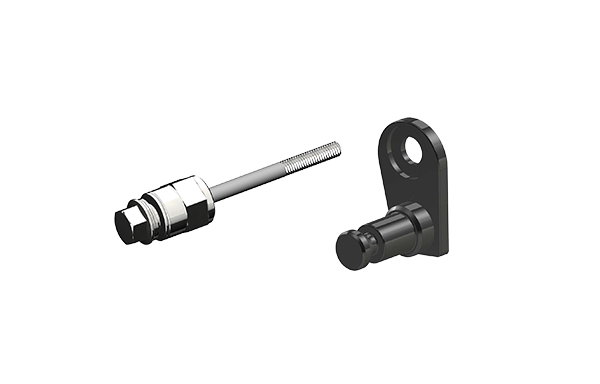Through PayPal you can safely and easily pay for your purchases, even if you don’t have an active PayPal account. Simply select PayPal as your preferred payment method during checkout. At the end of the ordering process, you will be automatically redirected to the PayPal website. If you are already a PayPal user, you can log in with your user information, choose one of your linked payment methods and confirm the payment. If you’re new to PayPal, you can create a PayPal account and then confirm the payment. Your order will be processed as soon as your payment has been credited to our account, which is generally within a few minutes. On single transactions of €99 or more, you can also choose to pay in monthly instalments, once PayPal has performed the required credit check. You can find more information on PayPal instalments here.
Paying with PayPal Express is just as simple. This is a so-called two-click payment method: By clicking on the respective button in the address form, you can proceed directly to PayPal without having to go through the entire check-out process. The billing and shipping addresses stored in your PayPal account will be automatically used as your order data. After confirming your payment by pressing the respective button in your PayPal account, you will be automatically redirected back to the order overview page in the Croozer online shop. You finalise the ordering process by confirming that you accept the terms and conditions and clicking on the Place Order button.
With Croozer, you can pay conveniently and securely by credit card. We accept credit cards from the providers MasterCard and VISA. After selecting the credit card as your payment method, you will need to enter your credit card number, your card’s expiry date and the three-digit security code. Then you will be automatically redirected to your bank’s website, where you will be asked to enter your 3D Secure code. Be sure to follow the steps indicated there to complete your order.
Cartes Bancaires (or CB) is a domestic credit and debit card scheme in France. This convenient online payment option is available to our French customers. Cartes Bleue credit cards are also part of the Cartes Bancaires payment method – however, the CB card must be co-branded with Visa or MasterCard.
With Google Pay, you can seamlessly, securely and easily pay for online webstores and in apps with your smartphone. To set up a Google Pay account, you must first download the Google Pay app and create an account. You will enter your payment information, such as credit or debit cards. You can select Google Pay as your payment method in our online store. When you do this, you will be asked to sign in or confirm your payment. Your payment information is transmitted securely. Google Pay uses a variety of security measures, including tokenisation, to protect your payment information. Your actual card details are not transmitted to the merchant.
The Swedish company Klarna offers the following payment options:
- Klarna: Pay now is a quick and secure payment method. With “Pay now” you can choose between two payment options: instant transfers and direct debits. For instant transfers with Klarna, you will only need your online banking data (PIN/TAN). After confirming the payment, it will be authorised in real time. Then, you will be redirected back to the webshop. For direct debits, you will need an existing Klarna account. New customers must first set up a Klarna account to confirm the payment by entering their IBAN.
- Klarna: Pay later is a payment option that is only available for customers residing in the Netherlands, Austria, Germany or Finland. With the Klarna: Pay later principle, you can pay your invoice within 30 days of your purchase. You can either pay the invoice directly via bank transfer or use the Klarna customer portal or app to pay with one click.
- Klarna: Slice it is the Klarna system that allows customers to pay in monthly instalments. In this case, you simply select “Klarna Slice it ” and enter a few simple personal details. Then, if your credit check is successful, you can divide the amount due into instalments and pay it off anywhere between three to 36 months, with interest or without.
- SOFORT Bank Transfer – the company Sofort GmbH is part of the Klarna Group: For the SOFORT Bank Transfer, you will need your confidential log-in data for online banking. You do not need to open an additional account. You enter your data on the secure SOFORT Bank Transfer website. Your payment will then be immediately transferred from your checking account. Thanks to the transaction confirmation, your order can also be processed and shipped immediately.
We also offer several payment methods using online bank transfer:
- iDEAL is an e-commerce payment method that is only available for customers from the Netherlands. With iDEAL you can make online payments in a reliable, secure and easy way. Payments are done using the mobile banking app or the online banking environment of your own bank.
- Bancontact: Customers from Belgium can choose to pay using their Bancontact debit card. A Bancontact transaction is free of charge for you. You simply need to have a Belgian bank account.
- EPS stands for Electronic Payment Standard. EPS is an online payment method that was developed jointly by several Austrian banks. This option is only available for customers with an Austrian bank account.